
In the ever-evolving landscape of instructional design, harnessing the potential of AI tools can be a game-changer because of the support these tools offer a designer in each phase of…

In the ever-evolving landscape of instructional design, harnessing the potential of AI tools can be a game-changer because of the support these tools offer a designer in each phase of…

Most organizations today are undergoing digital transformation to include system implementations to enable their business and workforce performance. Successful implementations require a focused and coordinated effort to ensure ROI. Having…

As we set out on our yearly goal of envisioning what organizational change management (OCM) will look like in the coming year, we reviewed two vital questions to assess OCM’s…

The CARA Group is pleased to announce that our client, Ace Hardware, has won the 2023 ATD Excellence in Practice award in the Onboarding category for their Retail Support Center…

The CARA Group is pleased to announce that we have been named among Training Industry’s 2023 Top Custom Content Development companies. “We are proud to once again be recognized by…

Welcome to my second blog about my AI Journey. I prompted ChatGPT to help me with a definition for Artificial Intelligence: “AI is the technology that makes computers smart and…

Are you an instructional designer looking to transform your creative process and maximize your efficiency? Discover how ChatGPT and other AI tools can take your instructional design to new levels….
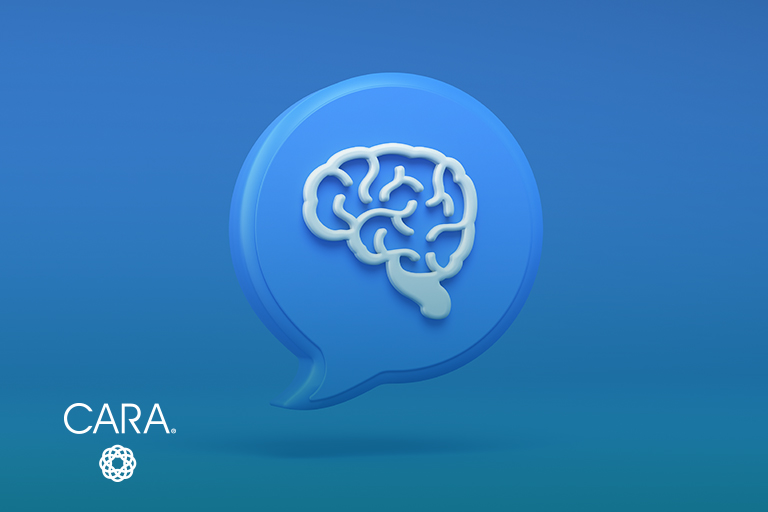
How many times a day do you see or hear something about ChatGPT or Artificial Intelligence (AI) tools? For me, on one hand, it seems like the world of AI…