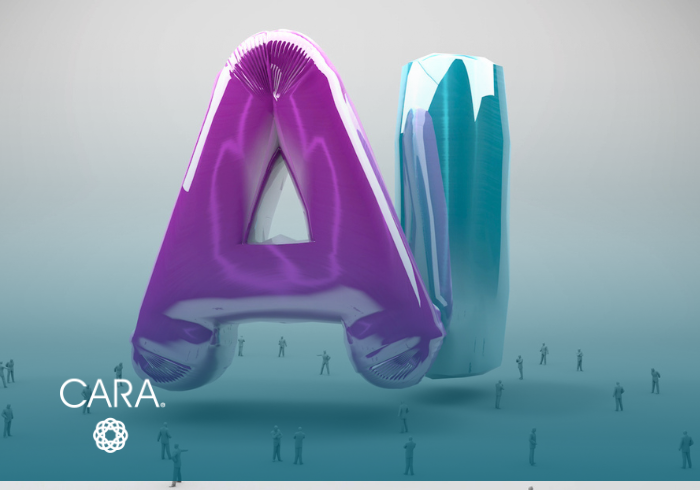
Generative AI is being adopted at an unprecedented rate. ChatGPT reached 100 million users in its first two months. And while individuals are embracing it for everything from resume writing…
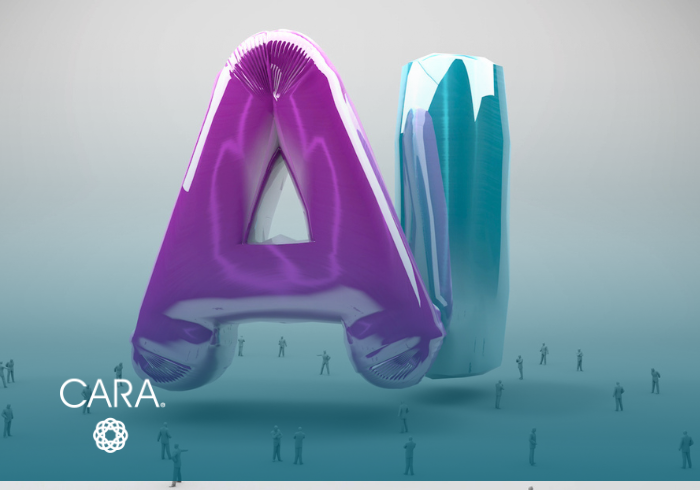
Generative AI is being adopted at an unprecedented rate. ChatGPT reached 100 million users in its first two months. And while individuals are embracing it for everything from resume writing…

Upskilling and reskilling – these practices have never gone away, but in today’s business environment they’ve moved back into the spotlight more than ever before. At CARA, we’re not just…

When it comes to understanding how changes, technology and even wider issues are affecting today’s workforce, it’s important to understand the impact of trends and parse out real insights vs….

If you were handed the option for more control over a situation, would you take it? Most people would. And that describes the power of interactive video. How can we…
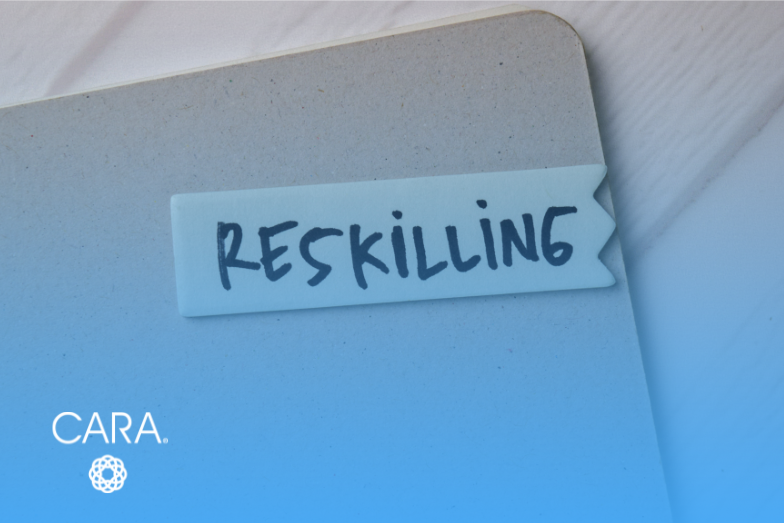
Have you ever heard the saying, “I can meet you in the middle, but we can’t stay here”? In a world of constant change and turbulence, this statement reminds me…

With my AI learning journey in full GO mode, I am hyper-aware of how AI is being introduced into our systems and new ways of working, often without corporate governance…

I recently returned from a pilgrimage to Saratoga Springs, NY where Elliott Masie led fifty executives through a lab experience to explore the impact of AI in learning and development. Because even…

A wave of AI innovation is reshaping the workforce’s skill needs faster than ever. AI in learning and development has robotics and systems automate routine work, and human skills become…
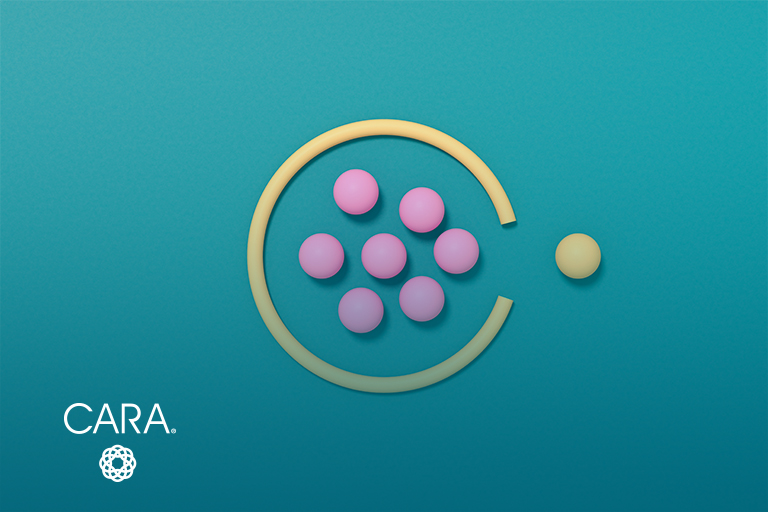
Every day I am learning from, and inspired by, my colleagues at The CARA Group through daily interactions, listening to their presentations, and/or reading their articles/blogs. (I referenced the articles/blogs…

In the ever-evolving landscape of instructional design, harnessing the potential of AI tools can be a game-changer because of the support these tools offer a designer in each phase of…