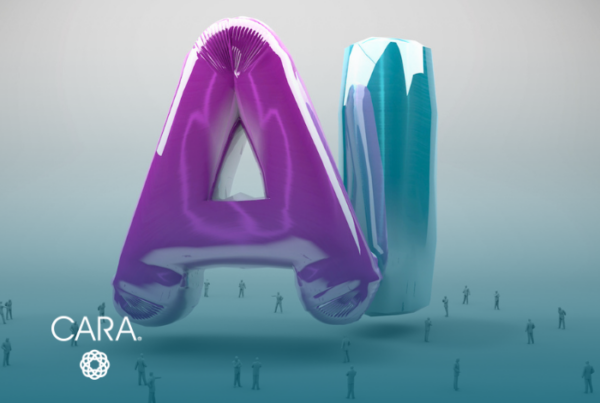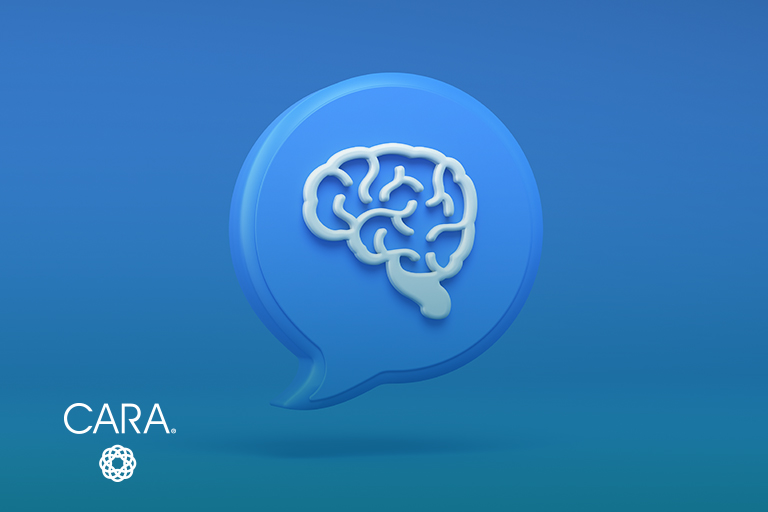
How many times a day do you see or hear something about ChatGPT or Artificial Intelligence (AI) tools? For me, on one hand, it seems like the world of AI has been unleashed with the rolling out of ChatGPT in November 2022. I was at a birthday party recently and friends were discussing how ChatGPT is taking over the world. There were a mix of opinions on what they thought AI tools could do for their industry, yet most of them had not tried ChatGPT or any other AI tool.
On the other hand, my curiosity has been increasing over the last several months about what AI tools can do for me as an experienced learning professional and instructional designer. I must admit there have been moments of being shocked and surprised at the results. I decided to devote some time each week to exploring and learning about the world of AI and it’s been quite fascinating.
In this series of articles, we’ll explore why an instructional designer might use ChatGPT or other AI tools, share some of my lessons learned to for more effective results, and provide some insights from my personal exploration of specific AI Tools.
Why Use ChatGPT or Other AI tools?
- Great brainstorming tool
One of the primary benefits of using ChatGPT and other AI tools is that they can be great brainstorming tools to help you generate ideas quickly. When you’re faced with a blank sheet of paper, it can be challenging to know where to start. However, with ChatGPT, you can provide it with some prompts or questions, and it will generate a list of ideas and suggestions within minutes.
I was researching a course on time management. I could have gone to Google and asked similar questions to what I asked ChatGPT, but let me show you the difference of what an AI tool can do for instructional designers.
My ChatGPT time management prompts in order:
- What are 10 tips for managing time at work?
- Tip number 5 from above mentions time management tools. What are some examples of time management tools?
- What’s the number one time waster at work?
- How do you know if you’re wasting time?
- Write a 60-second video script on how to manage time and be more productive at work using the information from above.
The key difference is not only can you ask ChatGPT to list off topics, the tool allows for drilling down on a particular result and, as the conversation continues, ChatGPT is applying the logic from the conversation to the next question.
- Paragraph analysis of content to create different types of learning assets.
In addition to ideation, AI tools like ChatGPT can also help you create different types of learning assets. For example, it can analyze a paragraph of content and generate a high-level course outline with learning objectives, a paragraph description of a course or suggested modules, the first draft of a script for an eLearning or explainer video, scenarios or role plays for case studies, or reflection questions for blended learning.
One of my experiments was taking a page of text from a participant guide from a recent course on safety management. I asked ChatGPT to think like a “corporate learning instructional designer and to write three multiple choice quiz questions based on the participant guide text.” I was surprised to see how quickly three multiple choice questions were generated and the accuracy of the questions compared to the questions I had personally developed for the course.
3. Innovative visuals for slides and participant materials.
Another benefit of AI tools is that they can be used to create innovative visuals for your slides and participant materials. For example, Canva has a “Magic Write” function that allows you to type in a description of what you want in an image, select whether you want a drawing, cartoon, or photo, and then it creates four choices per search. An example of the “Magic Write” function was when I was creating a slide to depict the patient satisfaction process. I wanted a particular scene with a home healthcare clinician knocking on the door and then greeting the patient. With just a few words of text, “Magic Write” generated over 16 images for me to select from and I could have continued generating images with different prompts.
So far, the AI graphic generator tools have been very hit or miss for me. For example, I wanted an image for a leadership course of a male hurdle jumper who misses the hurdle and one where they knock down the hurdle. Most of the images generated had an arm missing or part of the hurdle missing or the image had strange angles that did not look realistic.
- Proofread, edit, or reword content.
AI tools can also be used for editing or rewording content. ChatGPT can quickly analyze and provide initial responses and content that can be edited for your specific audience, saving you time in the process.
- Time-saver.
The bottom-line is that ChatGPT and other AI tools can save time and provide new, innovative ideas that you may not have generated on your own.
Ready to explore ChatGPT and other AI tools?
According to Demandsage.com, “as of March 2023, ChatGPT crossed 1 billion users”. Yes, over one billion people have tried ChatGPT and are taking steps into this new world of AI. ChatGPT and AI tools are powerful resources that can greatly enhance your instructional design work and help you create more effective development programs. From generating new ideas and content to providing real-time feedback and support, these tools offer a range of benefits that can improve the overall learning experience for employees and leaders alike.
Curious about what lessons were learned during my exploration of ChatGPT and specific AI Tools? Stay tuned for the second article in this series which will focus on five valuable lessons learned to help produce more effective results with your AI Tools.