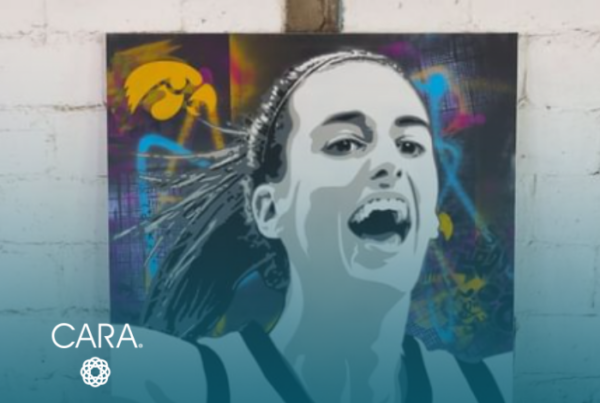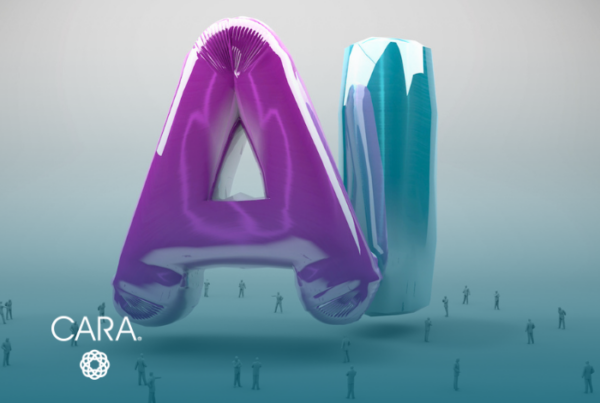Are you an instructional designer looking to transform your creative process and maximize your efficiency? Discover how ChatGPT and other AI tools can take your instructional design to new levels. This is the second article in a series called, “ChatGPT and AI Tools: An Instructional Designer’s Exploration Featuring the Why, Lessons Learned, and Tools to Use.”
In the first article, we examined the reasons why an instructional designer may want to explore ChatGPT and other AI tools. To recap, first, they serve as exceptional brainstorming tools by swiftly generating a plethora of ideas and suggestions when faced with a blank canvas. Additionally, AI tools like ChatGPT can analyze content, enabling you to effortlessly create various learning assets such as course outlines, video scripts, case study scenarios, and reflection questions. Furthermore, these tools can aid in the creation of innovative visuals for your slides and participant materials, though results may vary depending on the tool. They can also be utilized for proofreading, editing, and rewording content, saving an instructional designer valuable time and effort. Ultimately, leveraging ChatGPT and other AI tools can enhance your productivity, offer fresh perspectives, and open doors to innovative possibilities you may not have considered before.
Now that you know some of the reasons or potential benefits to utilizing ChatGPT and AI tools, are you ready to hear some of my valuable lessons learned during my exploration? Diving into the ChatGPT and AI tool world requires experimentation to get the most effective results. Here are just a few of my lessons learned to develop even more engaging and creative learning assets.
Lesson #1: Utilizing specific, detailed prompts is critical.
It is essential to provide specific, detailed prompts. The quality of the generated responses is solely based on the quality of the text prompts the tool is provided.
ChatGPT is one of the largest and most advanced models of its kind. ChatGPT runs off of algorithms and it does not have ideas of its own or emotions. It only knows what information it is fed. There are two different types of ways to think about exploring with ChatGPT:
- Use the tool like an internet search similar to Google where you ask it to find a specific set of information.
- Use it to create or generate something new like your first draft of a video script, images for an eLearning course or presentation, etc.
Lesson #2: Shift your mindset from internet search to “thought partner”.
After using ChatGPT for several months, I’ve learned that shifting your mind from Google or internet browser search to having a conversation with a thought partner to bounce ideas off of generated better results. I design many courses about giving and receiving feedback, but who knew that I would have to provide ChatGPT with feedback on its performance to get more accurate results.
An example of this is when I was researching tips for the onboarding of new managers into an organization. ChatGPT would provide a list of tips or facts and I would type in or highlight the specific results that made sense and provided feedback on what I wanted to explore further or drilldown into more.
Lesson #3: Provide value through first drafts and new ideas.
It’s also important to understand the value AI tools provide for instructional designers. These tools can go from a blank page to a list of ideas and suggestions within minutes, making the ideation process much more manageable. However, most if not all, of the results generated in my experiments have needed to be slightly modified. Why? This leads us to lesson #4.
Lesson #4: Suggests ideas that do not align with your audience.
One key caveat is that ChatGPT and other AI tools run off math and algorithms. These tools do not have the relationships you have with your client or team and they don’t know the course or program audience like a human does unless you provide information about the audience. While the scripts and learning scenarios generated by these tools can be great to use as a base, they still need refinement for your clients and their organizational needs.
Lesson #5: Dealing with people’s reactions.
Lastly, not all clients, friends, or colleagues may be sold on or be ready to embrace the value of AI technology. It’s important to be patient and focus on the benefits that these tools can offer. If you believe in AI technology and want to explore this new world for your organization, consider sharing success stories and case studies from other organizations that have successfully integrated AI tools into their training programs, and highlight the specific ways in which these tools can benefit business goals and objectives.
The most important lesson learned
As you delve into the world of ChatGPT and AI tools, remember that shifting your mindset is paramount to their effective utilization. Conducting small-scale experiments or piloting projects to test the effectiveness of the AI tools in meeting your specific needs is crucial in the overall development of your learning programs. While these tools offer a wealth of ideas, it is essential to refine them to align with your audience and organizational requirements. Additionally, navigating the reactions of others and determining if your organization’s culture is ready to implement or accept AI tools should be discussed ahead of time. By incorporating these lessons, instructional designers can ensure they are ready to leverage ChatGPT and AI tools in creating impactful and tailored development programs within the corporate learning context.
Discover which of the game-changing AI tools that were utilized during my exploration process in our upcoming final article and see a sample of my results. After reading the next article, you just might say goodbye to traditional approaches and embrace the future of instructional design with cutting-edge AI tools.