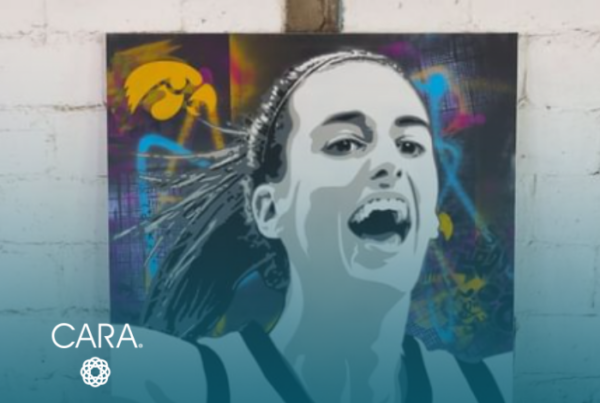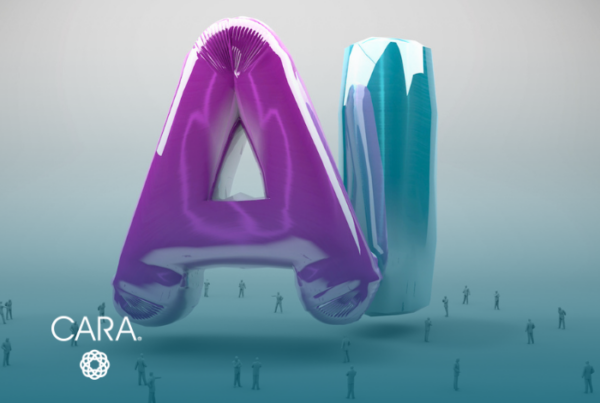In the ever-evolving landscape of instructional design, harnessing the potential of AI tools can be a game-changer because of the support these tools offer a designer in each phase of the ADDIE model. For me, the biggest “aha” moment when exploring ChatGPT and other AI tools was realizing that they were not the first AI-powered tools available to instructional designers and learning professionals.
While ChatGPT stands out as one of the most advanced and sophisticated AI tools, you may have already encountered AI technology in your work without even realizing it. In this third article of the ChatGPT and AI tools series, I present the AI tools I have experimented with so far, and some questions to consider when determining the right AI tool for you and your organization.
“…AI tools can unlock new possibilities for creating impactful and engaging learning assets if used in responsible ways.”
AI is Here
For many learning and development professionals, it’s no surprise that we’ve been living in the AI and machine learning world for decades. The difference now is the level of sophistication and user interfaces that are making AI generative tools more accessible to a wider population of end users instead of just the technology industry. For example, have you ever heard of or worked with one of the following tools: Vyond, Speechelo, Synthesia, or Grammarly? If you said “yes,” you have experienced AI generative technology.
With hundreds of options available, how do you choose which of the AI tools is best for instructional design?
I focused on four categories that can greatly assist in the design and development phase of the ADDIE model to create learning assets:
- Text to Speech
- Text Assisted Writing
- Graphic Visualization
- AI Video Generation
Key Criteria to Determine Tool Usage
I created a list of key criteria to determine which tools would be best for the types of project work that I’m doing as well as my personal growth.
The four key criteria I decided to use for the tools in this article included:
- Your Organization’s AI Policy – The first question to ask is whether or not your organization has a policy about AI tool usage. Some organizations may or may not be interested in adopting AI technology. Or they may have specific guidelines on what they think are the responsible uses of AI. For example, The CARA Group, Inc. recently published our policy to protect the business, our clients, and our consultants.
- Ease of use – How quickly could I log into the AI tool and start creating without having to take a class, read a user manual, or watch a YouTube video to learn how to utilize the tool?
- Cost/Affordability – Does the tool require a monthly or annual subscription and do they have a free trial? Many of these tools — especially the AI video tools — can cost hundreds of dollars for individual licenses and thousands for enterprise licenses. For me, a free trial is key to seeing the quality of the output.
- High-quality desired output – What is the desired output for the learning asset? Does your client need a certain file format? Does your client want to be able to update the files independently? For graphic visualizations, understanding the resolution and realism of the images was a significant deciding factor in whether to continue using the tool.
With these criteria in mind, let’s dive into the world of AI-powered Text to Speech, Text Assisted Writing, Graphic Visualizations, and AI Avatar Videos. We’ll discuss some of the benefits and challenges they present along the way.
Text to Speech
One category of AI tools that can significantly benefit instructional designers is text to speech. These tools convert written text into spoken audio, adding a dynamic and engaging element to your learning assets. The benefits of text-to-speech tools include increased accessibility, improved learner engagement, and time-saving during content creation. However, there can be challenges such as ensuring natural-sounding voices, maintaining pronunciation accuracy, and achieving proper intonation and emphasis. Examples of tools include:
- Google Text to Speech has been around since 2008. This is a free, effective tool for client mock-ups to give them a feel of what the text in a video or elearning will sound like without having to spend a lot of time in an AI video tool.
- TextMagic is a free tool with a range of 70 voices available in various languages. While the voices may sound similar to standard elearning voices, TextMagic offers a quick and cost-effective option for incorporating text-to-speech capabilities into your learning assets.
- Speechelo is a paid subscription and, from my experience, has some of the best natural-sounding voices. There are two versions: standard and pro. The main benefit to almost all of the AI tools that I tried have standard versions that have watermarks and basic features. If a project requires additional languages and audio recordings with larger numbers of characters, then the pro or paid versions are a good investment.
Text Assisted Writing
Another valuable category of AI tools is text assisted writing. These tools utilize AI algorithms to assist instructional designers in generating written content. They can provide suggestions, correct grammar, and spelling. They even offer ideas for creative wording. The benefits of text assisted writing tools include increased productivity, improved writing quality, and reduced editing time.
I found the writing output generated to be fairly high quality, but the big problem is that it is not written in my voice. However, if you’re tasked to write multiple-choice test questions or text about general topics, I found these tools to be helpful.
The bigger challenge is ensuring that none of the AI text is copyrighted. I suggest researching to verify the accuracy of the information and ensuring proper citation.
- ChatGPT
- Canva Magic Write
- Jasper.ai
AI Image Generators (Graphic Visualizations)
When it comes to graphic visualizations, there are several AI image generator tools worth exploring. These tools provide benefits such as saving time and effort in graphic design, generating custom and eye-catching visuals, and facilitating creativity. However, challenges may include limitations in customization options and potential copyright concerns. You will need a discerning eye to ensure the generated visuals align with the learning objectives.
- Canva — a popular graphic design platform. It offers Canva Magic Write, which utilizes AI to generate design suggestions based on your content. Canva Magic Write is an app that is added through the primary tool and is simple and fast. The quality has been inconsistent depending on whether the text prompts are common terms such as “safety”, “nurse”, “doctor”, “car”, etc.’
- DALL-E 2 — An AI-powered tool that transforms text into unique illustrations. A more specific text prompt will produce clearer, more realistic images.
- Midjourney — Combines AI and design to create visually vibrant graphics that are even being sold as wall art products. I’m not sure this would be the most effective tool for an instructional designer creating elearning or job aids. This tool seems to be trending in the graphic design world and integrates with the Discord social platform.
AI Video Generation
Videos are a powerful medium for instructional designers and eLearning. There are a plethora of AI tools that can assist in creating videos from text such as Design.ai and Pictory.at. These types of AI-generated videos have the capability of adding AI-powered voiceover. This potentially eliminates the need for a professional voiceover depending on the project and the overall voice quality desired.
Over a year ago, I was introduced to Synthesia.io for a safety management class where we created micro videos to introduce each section of the two-day course. Instead of filming a newscaster for our television news show, we utilized AI-generated avatar videos. Synthesia enables the creation of videos by combining AI-generated avatars with spoken text. The output is a .mp4 file that can be easily inserted into your eLearning or instructor-led course. The benefit of Synthesia.io is that there is a direct integration feature with Articulate 360. The avatars are improving each month with new releases from the company.
The challenge is if a client wants to edit the videos later and does not know how to use Synthesia. The files can be edited in any video editor such as Adobe Premiere or Canva, but the avatars cannot be changed outside of the app.
Be curious or be fearful?
By exploring the diverse range of AI tools available, I’ve experienced a glimpse of what AI technology can do for instructional design. I believe AI tools can unlock new possibilities for creating impactful and engaging learning assets if used in responsible ways. Remember to consider your organization’s AI policy, ease of use, cost, and desired output when selecting the right AI tools for your specific needs. Embracing AI-powered tools can enhance your instructional design process, streamline content creation, and ultimately elevate the learning experience for your audience.
If you are exploring the possibilities of AI’s impact on your workforce, you are not alone. The CARA Group can help you implement an effective learning and development strategy across your organization.
AI and Instructional Design FAQs
Q: What is instructional design?
Instructional design is the process of analyzing learning needs, designing and developing learning materials, and evaluating their effectiveness. The goal is to create an effective learning experience.
Q: What is ChatGPT?
ChatGPT is a conversational chatbot created by OpenAI to mimic and facilitate human-like conversational writing and interactions.
Q: What is generative AI?
Generative AI is a field of AI focused on creating new content. Generative AI learns from massive amounts of data generated by humans, including text, code, images, music, and more.